Second Life Questions
13 years ago
This goes out to all of you who use/have used Second Life.
Lately, Second Life has been acting weird. When I first log on, everything's fine. I can teleport once, maybe twice, to new sims...and the game either crashes or just stops loading things. I can still chat and move around, but nothing loads.
THEN, when I close SL, my internet connection has mysteriously dropped. I can't load browsers (Skype still works, for some reason), and it usually takes anywhere between 3-10 minutes for my connection to return.
I've never had this problem with anything else except SL. Can anyone suggest something? BTW, I'm using the latest version of Firestorm.
Lately, Second Life has been acting weird. When I first log on, everything's fine. I can teleport once, maybe twice, to new sims...and the game either crashes or just stops loading things. I can still chat and move around, but nothing loads.
THEN, when I close SL, my internet connection has mysteriously dropped. I can't load browsers (Skype still works, for some reason), and it usually takes anywhere between 3-10 minutes for my connection to return.
I've never had this problem with anything else except SL. Can anyone suggest something? BTW, I'm using the latest version of Firestorm.

 FA+
FA+
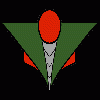
Though, I have an idea. You said you're using Firestorm? Why not try the latest Vanilla version, and see if the same problem occurs there? Then you'll know if it's the service, or if there's a bug in your player of choice, which I recall being a pretty common thing.
they might fix it or not but I not use SL your choice.
Next time this happens, shut down skype altogether and see if things improve.
Microsoft also has tools called the SysInternals Suite which you can download, and it includes a tool called TCPView, which lets you see all the network connections of all software running on your system, including watching how much traffic is flowing over each connection. You can use that to see if you have a bandwidth hog (that's what turned me on to the Skype issue about a week ago, then I did a web search and was floored to learn what Skype was doing).
Also, I appologize for never making you a Roboticizer! I keep regretting it but you know, life happens, and I don't know if I ever said anything about it since years ago...
By "browsers not loading", do you mean they fail to start up, or fail to load webpages?
From what I can tell from a couple searches, the Second Life netcode involves one server per Region, and a cluster of storage servers for objects. If you're having trouble receiving new level data and object data, but can still move around within your current region and talk with people within it, it sounds like for some reason you're having trouble sustaining multiple connections simultaneously.
This could be caused by a huge number of problems, but here's a couple of things you can try:
* Make sure Windows Firewall is turned off. If you have any other firewall software, try turning it off and see if it fixes the problem.
* Next time it happens, try running "ipconfig -flushdns" in command prompt. If this fixes it, try changing your DNS provider to Google. (Instructions here: https://developers.google.com/speed.....dns/docs/using )
* Contact your ISP and ask if they have any network throttling policies. Some torrent throttling software can give false positives in similar circumstances.
Just a few guesses on my part.
Look for the 'Default Gateway' and remember the address. (i.e. 10.0.0.138 or 192.168.0.3)
then in the same command prompt window type in 'ping <default gateway> /t' (i.e. ping 10.0.0.138 /t)
This will constantly ping your router until you hit Ctrl+C. When you close SL look at the command prompt window running the ping, if when you close SL you start seeing "Request Timed Out." or the ping rising above the <1ms you might just have a max connections issue that's common on heavy programs like that.