
OP: http://www.furaffinity.net/view/2134692/
I could have done more with the magic stuff and BG but it was getting way too distracting... so at some point I just had to stop. I wanted to add runes and these glowy bird thingies that where flying towards the viewer... and I just may at some point. No textures where used this time though. No.. I'm trying to get used to custom brushes once and for all.
Although the details are relatively simple... the canvas is huge. It definitely wasn't internet friendly. So... here's a 'detail' shot: http://img14.imageshack.us/img14/4330/detailg.jpg
I could have done more with the magic stuff and BG but it was getting way too distracting... so at some point I just had to stop. I wanted to add runes and these glowy bird thingies that where flying towards the viewer... and I just may at some point. No textures where used this time though. No.. I'm trying to get used to custom brushes once and for all.
Although the details are relatively simple... the canvas is huge. It definitely wasn't internet friendly. So... here's a 'detail' shot: http://img14.imageshack.us/img14/4330/detailg.jpg
Category All / All
Species Unspecified / Any
Size 1175 x 913px
File Size 937 kB
Since I did a lot of experimenting with this I did save alternate files just in case something didn't work out. Although they technically aren't progress shots I can make something of a process gif out of screenshotting what I do have.
http://img19.imageshack.us/img19/96/progresss.gif
http://img19.imageshack.us/img19/96/progresss.gif
ooh wow Tsampi. This looks beautiful. The background itself is just breath taking. I love the effects you added with the change from nightime earth to sunrise. The grass looks awesome. You and Miu are like.. magical in Photoshop. makes me want to try it again, but i try to stay away. hehe. The picture is very sharp and crisp. Very nice!
ooooo stunning! i think i personally could do with a few less of those magical swirls, but over all it's a nice clean effect. i like the dawn/dusk colors and layout in the background. the low horizon is a nice touch and you kept the sky uncluttered but with enough visual interest.
bravo!
bravo!
Yep. I used the pen tool to make 95% of them. You can see in one of the frames the difference between the sketched version and the vector version.
http://img19.imageshack.us/img19/96/progresss.gif
http://img19.imageshack.us/img19/96/progresss.gif
I am constantly amazed by your work, the background is really brilliant. I have to ask what kind of brushes you used on this, it has a very nice textured look.
There is something very appealing about how the sky shifts from a warm sunset to a nighttime skyline, along with those glowing whispy magic thingies?, it really harmonizes nicely.
Not to mention the canvas is huge and it must take a long time to fill in all those details, it really shows in the final product, how much time,effort and care you take in it.
Your patience must be incredible.
There is something very appealing about how the sky shifts from a warm sunset to a nighttime skyline, along with those glowing whispy magic thingies?, it really harmonizes nicely.
Not to mention the canvas is huge and it must take a long time to fill in all those details, it really shows in the final product, how much time,effort and care you take in it.
Your patience must be incredible.
I used various scatter brushes with the angle jitter set to 50 to keep things from looking too rubber stampy. I used one shaped like a simple cloud and a few others. I need to make more... but yeah, it was pretty basic. It didn't take much longer than usual though. Two hours for the BG tops. If I had it planned it would have taken much less time because a lot of the time spent was in experimenting with different colours and brush settings.
Wow, using her body as a divider between the background environments was brilliant! I woke up, looked at my laptop and had a message from a friend telling me that she loved your version of Miya and I was like "Ohh?!" So I had to log onto FA real quick and hey, lookie here! The line art version was impressive on its own but the color version is just out of this world. Your lines are incredibly elegant. Now I just have to figure out how to squeeze the full size onto a 2560x1600 desktop and I'm golden (once I get it downloaded - I'm not a premium user and apparently Firefox tries to re-download the image if you click 'save as' which doesn't play nicely with their download tool but I'll get it figured out).
Did you know from the beginning that you were going to split the background environment with her body or did that just come to you in a burst of inspiration? I've gotta say, you may think the background was distracting but I think it was pure genius and adds tremendously to the picture. She's beautiful all on her own but when you add in the environment, it's just stunning. It's definitely a masterpiece in my eyes.
The results of your efforts are always something to behold. Thank you so much!
Did you know from the beginning that you were going to split the background environment with her body or did that just come to you in a burst of inspiration? I've gotta say, you may think the background was distracting but I think it was pure genius and adds tremendously to the picture. She's beautiful all on her own but when you add in the environment, it's just stunning. It's definitely a masterpiece in my eyes.
The results of your efforts are always something to behold. Thank you so much!
Nope. Didn't plan on it. And I can't say it was a sudden burst of inspiration either. I was just experimenting with a lot of different things at the time and at some point I simply decided on something that would give me an excuse to use all of these colors and I came up with this~
This is a beautiful piece of work .. your handling for digital colours and your techniques and styles for drawing anthromorphic (And other types of) characters all blend beautifully. This is one of the few vibrant art pieces you've done, and i'm faving it simply because it's superb.
Clean and beautiful work all around!
Clean and beautiful work all around!
your stuff has actually made me cry before. this is probably the most prime example.
looking at your work, i get the same sense of awe and frustration and obsession that an anthropologist must feel when given five minutes to step into a tomb she's read about for years but is told she can't touch. the mystery is just maddening to the point of tears.
looking at your work, i get the same sense of awe and frustration and obsession that an anthropologist must feel when given five minutes to step into a tomb she's read about for years but is told she can't touch. the mystery is just maddening to the point of tears.
This is extraordinarily beautiful! The pose and the coloring are exquisite. I think you made a good call stopping the "magic" where you did, although, I would be interested in seeing where you were going to take it. But, your talent stands alone with special effects Curious...what program did you use for coloring?
I wonder how many rubber chickens and mean bosses I have to sacrifice to get a smidgen of your talent?
If you ever accept commisions again, I will be patiently waiting with cash in paw.
The background made me stop in mid tea sip, and poured hot tea all over...
And dont get me started on how you draw those damn eyes....
Forever watching...
Kimmyskunk
This is absolutely fantastic! Excellent job! The coloring is just absolutely amazing! I don't say such things lightly mind you so please understand you have serious bragging rights with this picture. You should show it off!
Even the hat shape is perfect. T_T
Even the hat shape is perfect. T_T
I think I cannot understand how much work this has required. The level of detail is just something unbelievable. Is this a commission? Yes, it is, for Skimike. I thought I had seen this somewhere. Really, if somebody makes art of this kind, I just hope they get payed. Absolutely unbelievable. Very beautiful. Enough said, I faved it already. Great work.
I really love this one.
How did you make those lil white curves/ray of energy?
I tried more than once to make some easily, but you seem to have a lil trick for that. I always had to build the curve all by myself
and correct it until it's all smooth etc... tooks ages.
As for the photoshop curve tool...i have trouble understanding it.
(BTW if you're ok to show one of your .psd files i'd love this one....)
How did you make those lil white curves/ray of energy?
I tried more than once to make some easily, but you seem to have a lil trick for that. I always had to build the curve all by myself
and correct it until it's all smooth etc... tooks ages.
As for the photoshop curve tool...i have trouble understanding it.
(BTW if you're ok to show one of your .psd files i'd love this one....)
Oh hey, yeah, sorry about that (Or you're welcome, I guess?) x3 The MSPA wiki just linked me back here. Way back when, Andrew asked me, being the resident furry moderator for the forums, to provide some tasty art links for Jade's bedroom/computer, and you were the first one I thought of. It was you, VampirePrincess007, and one or two others that I've forgotten about that he didn't use I guess. (Miles DF maybe?) Basically I just picked the first couple artists that I found jaw-dropping on pretty much every level <3
And that was my only contribution to the entire thing, linking the galleries. He picked out the images himself.
And that was my only contribution to the entire thing, linking the galleries. He picked out the images himself.

 FA+
FA+



![[quickie] Evil AC](http://t.furaffinity.net/1594668@200-1222867574.jpg)
![[scrapped] Pokey Minch](http://t.furaffinity.net/1580817@200-1222415283.jpg)
![[speedpaint] Tank Girl's Rig](http://t.furaffinity.net/1309935@200-1211152485.jpg)














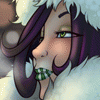





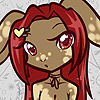



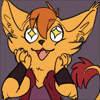






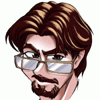


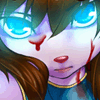










































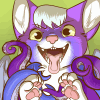


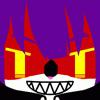




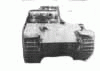

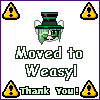







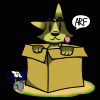


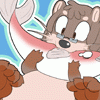





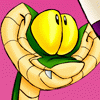








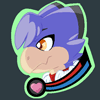

















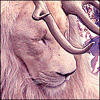

















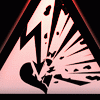































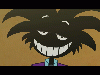

Comments